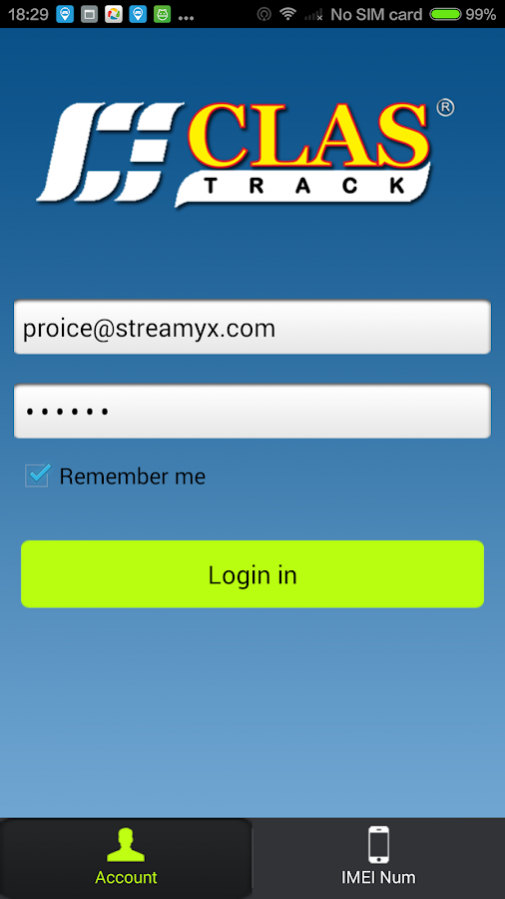CLAS Track 1.2.0
Free Version
Publisher Description
Features:
Designed and built using state-of-the-art technology, CLAS Track is equipped with various features that helps you locate your vehicles or personal assets.
With no monthly central monitoring server fees, CLAS Track is an affordable car and asset tracking system. You are only required to make a one-time purchase of the car tracking device and enjoy the flexibility of managing your own telecommunication cost.
Here are some of the benefits:
1. Web, APP and SMS Tracking
- locate the vehicle and track its movements via our website www.clastrack.net or via this APP.
2. Activity Reports
- Monitor your vehicles' activity with 30-days history playback, mileage reports, speeding violation reports, trip reports and more
3. Geo-Fence Report
- You will know when your vehicle moves out of or into a pre-defined area
4. Shock Sensor Alert
- Detects vibrations and sends alerts to the car owner when the car is being broken into.
5. Wire Tamper Alert
- Sends an SMS to the car owner when the wires of the car tracking device are tampered.
6. Engine Disable Function
- Cuts off fuel or electricity and stops the car under the owner's instructions
7. Panic Button - SOS numbers (SMS and Call Alerts)
- In case of emergency, pressing the panic button sends alert messages to multiple preset phone numbers. It also calls the preset numbers and allows the receiver to listen to conversations in the car.
8. Listen-in
- A Microphone is built into the car tracking device, so car owners can call the device and listen to conversations in the car.
About CLAS Track
CLAS Track is a free app for Android published in the System Maintenance list of apps, part of System Utilities.
The company that develops CLAS Track is GPS ThinkRace. The latest version released by its developer is 1.2.0.
To install CLAS Track on your Android device, just click the green Continue To App button above to start the installation process. The app is listed on our website since 2017-12-18 and was downloaded 9 times. We have already checked if the download link is safe, however for your own protection we recommend that you scan the downloaded app with your antivirus. Your antivirus may detect the CLAS Track as malware as malware if the download link to com.thinkrace.NewGps2015_Googlev2_CLASTRACK is broken.
How to install CLAS Track on your Android device:
- Click on the Continue To App button on our website. This will redirect you to Google Play.
- Once the CLAS Track is shown in the Google Play listing of your Android device, you can start its download and installation. Tap on the Install button located below the search bar and to the right of the app icon.
- A pop-up window with the permissions required by CLAS Track will be shown. Click on Accept to continue the process.
- CLAS Track will be downloaded onto your device, displaying a progress. Once the download completes, the installation will start and you'll get a notification after the installation is finished.